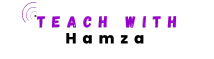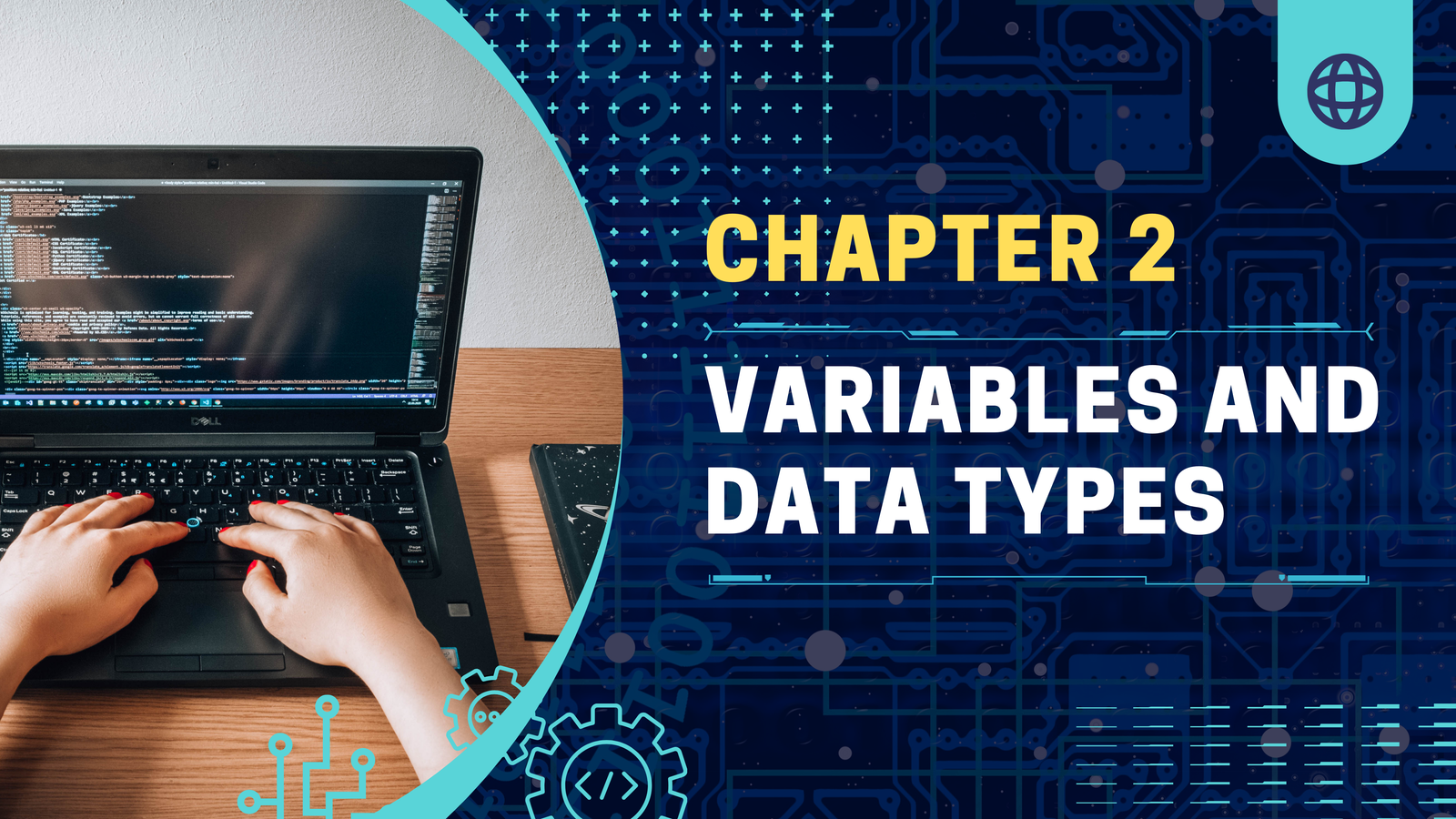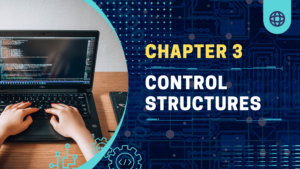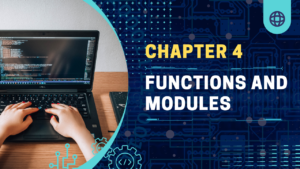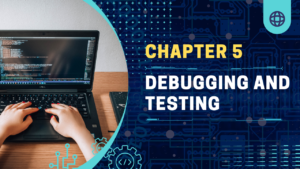Table of Contents
Variables
Definition
Variables are fundamental components in programming that serve as containers for storing data values. Think of them as labeled boxes where you can place different types of information. These values can be numbers, text, or more complex data structures, and the variable’s name allows you to reference and manipulate these values throughout your code.
Variables are essential for:
- Storing Data: Holding data that can be used and modified during program execution.
- Data Manipulation: Performing operations and calculations using the stored values.
- Code Readability: Providing meaningful names that make the code easier to understand.
Naming Conventions
Choosing clear and consistent variable names is crucial for maintaining readable and maintainable code. Here are some best practices and rules for naming variables:
- Descriptive Names: Use names that describe the purpose of the variable. For example,
totalAmountis more descriptive thanx. - Camel Case: In many programming languages, camel case (e.g.,
totalAmount) is commonly used for variable names. The first word is lowercase, and subsequent words start with uppercase letters. - Snake Case: Another convention is snake case (e.g.,
total_amount), where words are separated by underscores. This is often used in languages like Python. - Avoid Reserved Words: Do not use keywords or reserved words of the programming language (e.g.,
if,while,class) as variable names. - Be Consistent: Stick to a naming convention throughout your codebase to ensure consistency.
Examples of Naming Conventions:
# Camel Case (Python, JavaScript)
userAge = 25
totalAmount = 100.50
# Snake Case (Python)
user_age = 25
total_amount = 100.50Declaration and Initialization
Declaration: This is the process of creating a variable and specifying its type. Not all languages require explicit declaration.
Initialization: This involves assigning a value to a variable. In many languages, you can declare and initialize a variable in one step.
Examples:
- Python:
age = 25 # Declaration and Initialization
name = "John"- JavaScript:
let age = 25; // Declaration and Initialization
const name = "John";- Java:
int age = 25; // Declaration and Initialization
String name = "John";- C++:
int age = 25; // Declaration and Initialization
std::string name = "John";2.2 Data Types
Data types define the kind of data that a variable can hold. They are crucial for determining how much memory is allocated for a variable and how operations are performed on that variable.
Primitive Data Types
1. Integer:
- Description: Represents whole numbers without a decimal point.
- Examples:
5,-3,42Python:
age = 25Java:
int age = 25;2. Float:
- Description: Represents numbers with a decimal point.
- Examples:
3.14,-0.001,2.718Python:
pi = 3.14Java:
float pi = 3.14f;3. Double:
- Description: Represents double-precision floating-point numbers, offering more precision than
float. - Examples:
3.141592653589793,2.718281828459045Java:
double e = 2.718281828459045;4. Character:
- Description: Represents a single character.
- Examples:
'a','Z','%'Python:
letter = 'A'Java:
char letter = 'A';5. Boolean:
- Description: Represents true or false values.
- Examples:
true,falsePython:
isActive = TrueJava:
boolean isActive = true;Complex Data Types
1. Strings:
- Description: Represents a sequence of characters.
- Examples:
"Hello, World!","12345"Python:
greeting = "Hello, World!"JavaScript:
let greeting = "Hello, World!";2. Arrays:
- Description: Represents a collection of elements of the same type.
- Examples:
[1, 2, 3],["apple", "banana", "cherry"]Python:
numbers = [1, 2, 3, 4, 5]Java:
int[] numbers = {1, 2, 3, 4, 5};3. Lists:
- Description: A versatile collection that can hold elements of different types (in languages that support this).
- Examples:
[1, "two", 3.0]Python:
items = [1, "apple", 3.14]JavaScript:
let items = [1, "apple", 3.14];4. Dictionaries (Hash Maps):
- Description: Represents a collection of key-value pairs.
- Examples:
{"name": "John", "age": 25}Python:
person = {"name": "John", "age": 25}JavaScript:
let person = {name: "John", age: 25};2.3 Data Structures
Data structures are specialized formats for organizing and storing data. They help manage and manipulate data efficiently.
Lists/Arrays
1. Lists:
- Description: An ordered collection of elements that can be of different types.
- Operations: Adding, removing, and accessing elements. Python:
fruits = ["apple", "banana", "cherry"]
fruits.append("orange") # Add an elementJavaScript:
let fruits = ["apple", "banana", "cherry"];
fruits.push("orange"); // Add an element2. Arrays:
- Description: Similar to lists but typically of fixed size and same data type in many languages.
- Operations: Accessing elements by index, iterating over elements. Java:
int[] numbers = {1, 2, 3, 4, 5};
int firstNumber = numbers[0]; // Access the first elementC++:
int numbers[] = {1, 2, 3, 4, 5};
int firstNumber = numbers[0]; // Access the first elementTuples
1. Tuples:
- Description: An immutable collection of elements. Once created, their values cannot be changed.
- Operations: Accessing elements by index, creating, and iterating. Python:
coordinates = (10.0, 20.0)
x = coordinates[0] # Access the first elementJavaScript:
- JavaScript does not have a built-in tuple type. However, you can use arrays to achieve similar functionality.
Dictionaries/Hash Maps
1. Dictionaries (Hash Maps):
- Description: A collection of key-value pairs where each key is unique.
- Operations: Adding, removing, and accessing values based on keys. Python:
student = {"name": "John", "age": 21}
student["major"] = "Computer Science" # Add a new key-value pairJavaScript:
let student = {name: "John", age: 21};
student.major = "Computer Science"; // Add a new key-value pairIn this chapter, we’ve explored the core concepts of variables and data types, essential for programming. Understanding how to effectively use and manipulate variables and different data types will provide a strong foundation for tackling more complex programming challenges.