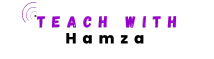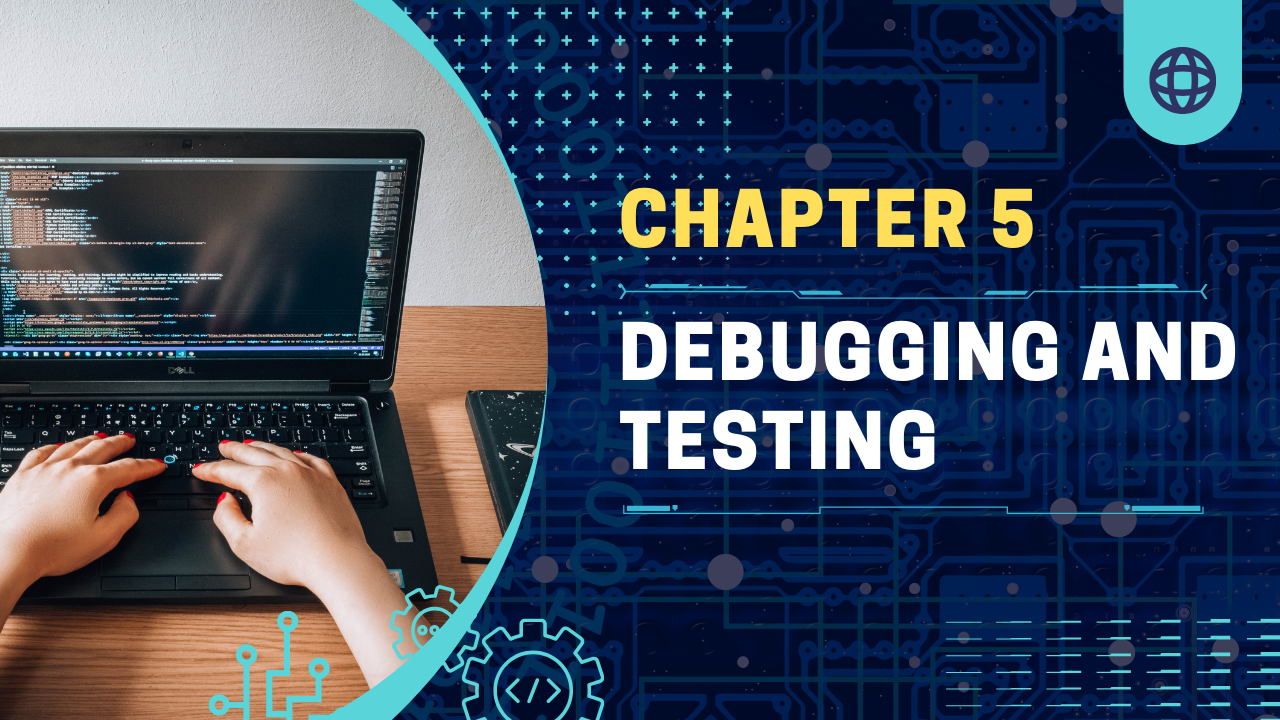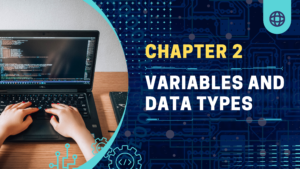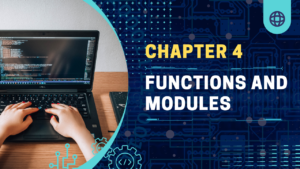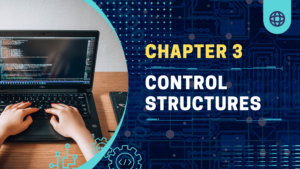This comprehensive guide delves into the essentials of debugging and testing in software development. It covers common errors like syntax, runtime, and logical errors, and explores effective debugging and testing techniques using print statements, debuggers, and IDE tools. The post also details error handling with try-catch blocks and custom exceptions. Additionally, it provides insights into various testing methods, including unit testing, integration testing, and automated testing, with practical examples using popular frameworks. Finally, it highlights best practices such as Test-Driven Development (TDD), code reviews, and continuous integration (CI) to ensure high-quality, maintainable code.
Table of Contents

5.1 Debugging
Debugging is a crucial step in the software development process, ensuring that the code works as intended and is free of errors. Debugging involves identifying, isolating, and fixing bugs in the software. This section will cover the common types of errors, effective debugging techniques, and error handling mechanisms.
Common Errors
1. Syntax Errors:
Syntax errors occur when the code violates the rules of the programming language. These errors are typically caught by the compiler or interpreter, making them relatively easy to detect and fix. Common syntax errors include missing semicolons, unmatched parentheses, and incorrect use of keywords.
Example:
print("Hello, World!"Error: Missing closing parenthesis.
2. Runtime Errors:
Runtime errors occur during the execution of a program. These errors are not detected during compilation but cause the program to terminate abruptly. Common runtime errors include division by zero, accessing invalid memory locations, and null pointer dereferences.
Example:
num = 10 / 0Error: Division by zero.
3. Logical Errors:
Logical errors occur when the code does not perform the intended task. These errors are not detected by the compiler or interpreter and do not cause the program to crash. Instead, they result in incorrect output. Logical errors are often the most challenging to debug because they require a thorough understanding of the program’s logic.
Example:
# Intended to calculate the area of a rectangle
length = 5
width = 10
area = length + widthError: Incorrect calculation formula (should be multiplication, not addition).
Debugging Techniques
Effective debugging and testing techniques are essential for identifying and fixing errors efficiently. Here are some common techniques:
1. Using Print Statements:
Print statements are one of the simplest and most effective ways to debug a program. By inserting print statements at various points in the code, you can track the program’s execution flow and inspect variable values.
Example:
def calculate_area(length, width):
print(f"Length: {length}, Width: {width}")
area = length * width
print(f"Area: {area}")
return area2. Using Debuggers:
Debuggers are powerful tools that allow you to execute code step-by-step, inspect variables, and set breakpoints. Most IDEs come with built-in debuggers that provide a graphical interface for debugging and testing.
Example: Using the Python Debugger (pdb):
import pdb
def calculate_area(length, width):
pdb.set_trace() # Set a breakpoint
area = length * width
return area
calculate_area(5, 10)3. Using IDE Tools:
Modern IDEs provide various debugging tools, such as breakpoints, watch expressions, and call stack inspection. These tools make it easier to identify and fix errors by providing a visual representation of the code’s execution.
Example: debugging and testing in Visual Studio Code:
- Set breakpoints by clicking in the gutter next to the line numbers.
- Use the Debug panel to start debugging and step through the code.
- Inspect variables and watch expressions in the Debug panel.
Error Handling
Error handling is the process of responding to and recovering from error conditions in a program. Proper error handling ensures that the program can handle unexpected situations gracefully without crashing.
1. Using Try-Catch Blocks:
Try-catch blocks are used to handle exceptions in a controlled manner. When an exception occurs within a try block, the control is transferred to the corresponding catch block, where the error can be handled.
Example:
def divide_numbers(a, b):
try:
result = a / b
except ZeroDivisionError:
print("Error: Division by zero is not allowed.")
return None
return result
print(divide_numbers(10, 0))2. Custom Exception Handling:
In addition to built-in exceptions, you can define custom exceptions to handle specific error conditions. Custom exceptions provide more context and make the code easier to understand and maintain.
Example:
class NegativeNumberError(Exception):
pass
def calculate_square_root(x):
if x < 0:
raise NegativeNumberError("Cannot calculate the square root of a negative number.")
return x ** 0.5
try:
print(calculate_square_root(-5))
except NegativeNumberError as e:
print(e)5.2 Testing
Testing is a critical aspect of software development that ensures the code behaves as expected. There are different levels and types of testing, each serving a specific purpose. This section will cover unit testing, integration testing, and automated testing.
Unit Testing
Unit testing involves testing individual components or functions of a program in isolation. The goal is to verify that each unit performs as expected. Unit tests are typically written using testing frameworks that provide tools for creating and running tests.
1. Writing Unit Tests:
Unit tests should be simple, focused, and cover a wide range of cases, including edge cases. A unit test usually consists of three parts: setup, execution, and verification.
Example: Unit Testing in Python with pytest:
# my_module.py
def add(a, b):
return a + b
# test_my_module.py
import pytest
from my_module import add
def test_add():
assert add(2, 3) == 5
assert add(-1, 1) == 0
assert add(0, 0) == 02. Running Unit Tests:
Unit tests can be run using the command line or an IDE. Testing frameworks like pytest provide command-line tools to run tests and report results.
Example: Running pytest:
pytest test_my_module.pyIntegration Testing
Integration testing involves testing combined parts of an application to ensure they work together correctly. It focuses on the interactions between different components and verifies that they integrate seamlessly.
1. Writing Integration Tests:
Integration tests should cover interactions between modules, data flow, and integration points. These tests are typically more complex than unit tests and may require setting up test environments.
Example: Integration Testing in Python:
# my_service.py
def get_user_data(user_id):
# Simulate fetching data from a database
return {"id": user_id, "name": "John Doe"}
def process_user_data(user_id):
user_data = get_user_data(user_id)
return f"User: {user_data['name']}"
# test_my_service.py
import pytest
from my_service import process_user_data
def test_process_user_data():
assert process_user_data(1) == "User: John Doe"2. Running Integration Tests:
Integration tests can be run using the same tools and frameworks as unit tests. However, they may require additional setup, such as mock databases or external services.
Example: Running pytest:
pytest test_my_service.pyAutomated Testing
Automated testing involves using frameworks and tools to automate the execution of tests. Automated tests can be run frequently and consistently, ensuring that code changes do not introduce new errors. This approach is essential for continuous integration and continuous deployment (CI/CD) pipelines.
1. Using Testing Frameworks:
Testing frameworks provide tools and libraries for creating, running, and reporting tests. Popular frameworks include pytest for Python, JUnit for Java, and Jest for JavaScript.
Example: Automated Testing with pytest:
# test_example.py
def test_example():
assert 1 + 1 == 2
# Running pytest with automated tools
pytest --junitxml=report.xml2. Continuous Integration (CI):
CI is the practice of automatically building and testing code changes as they are integrated into the main codebase. CI tools like Jenkins, Travis CI, and GitHub Actions can be configured to run automated tests on every code change.
Example: GitHub Actions CI Workflow:
name: CI
on: [push, pull_request]
jobs:
test:
runs-on: ubuntu-latest
steps:
- uses: actions/checkout@v2
- name: Set up Python
uses: actions/setup-python@v2
with:
python-version: 3.8
- name: Install dependencies
run: |
python -m pip install --upgrade pip
pip install pytest
- name: Run tests
run: |
pytest5.3 Best Practices
Adopting best practices in debugging and testing ensures that code is reliable, maintainable, and of high quality. This section covers test-driven development (TDD), code reviews, and continuous integration (CI).
Test-Driven Development (TDD)
TDD is a development approach where tests are written before the code. This practice ensures that the code is thoroughly tested from the outset and meets the specified requirements.
1. Writing Tests First:
In TDD, tests are written before any functional code. The tests define the expected behavior of the code, guiding the development process.
Example: TDD Workflow:
- Write a test that defines a new function or feature.
- Run the test and see it fail (since the function is not yet implemented).
- Write the minimum code required to pass the test.
- Run the test again and see it pass.
- Refactor the code while ensuring the test still passes.
Example: TDD in Python:
# test_calculator.py
import pytest
from calculator import add
def test_add():
assert add(2, 3) == 5
# calculator.py
def add(a, b):
return a + b2. Benefits of TDD:
- Ensures code meets requirements.
- Encourages writing only necessary code.
- Provides a suite of tests for regression testing.
Code Reviews
Code reviews involve examining code changes by peers to ensure quality and correctness. Reviews help identify bugs, enforce coding standards, and share knowledge among team members.
1. Conducting Code Reviews:
Code reviews should be done systematically and constructively. Reviewers should focus on code quality, readability, performance, and adherence to standards.
Example: Code Review Checklist:
- Does the code meet the functional requirements?
- Is the code readable and maintainable?
- Are there any potential performance issues?
- Are error handling and edge cases considered?
- Are tests included and comprehensive?
2. Tools for Code Reviews:
Tools like GitHub, GitLab, and Bitbucket provide platforms for conducting code reviews through pull requests or merge requests.
Example: GitHub Pull Request:
- Create a pull request with the code changes.
- Request reviews from team members.
- Address feedback and make necessary changes.
- Merge the pull request once approved.
Continuous Integration (CI)
CI involves automating the process of building, testing, and integrating code changes. CI ensures that code is always in a deployable state and helps detect issues early.
1. Setting Up CI Pipelines:
CI pipelines automate the steps required to build and test code. Pipelines can be configured to run on every code change, providing immediate feedback to developers.
Example: Jenkins CI Pipeline:
pipeline {
agent any
stages {
stage('Build') {
steps {
echo 'Building...'
sh 'make build'
}
}
stage('Test') {
steps {
echo 'Testing...'
sh 'make test'
}
}
stage('Deploy') {
steps {
echo 'Deploying...'
sh 'make deploy'
}
}
}
}2. Benefits of CI:
- Detects and fixes issues early.
- Ensures code is always in a deployable state.
- Facilitates collaboration and integration among team members.