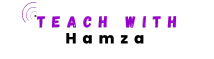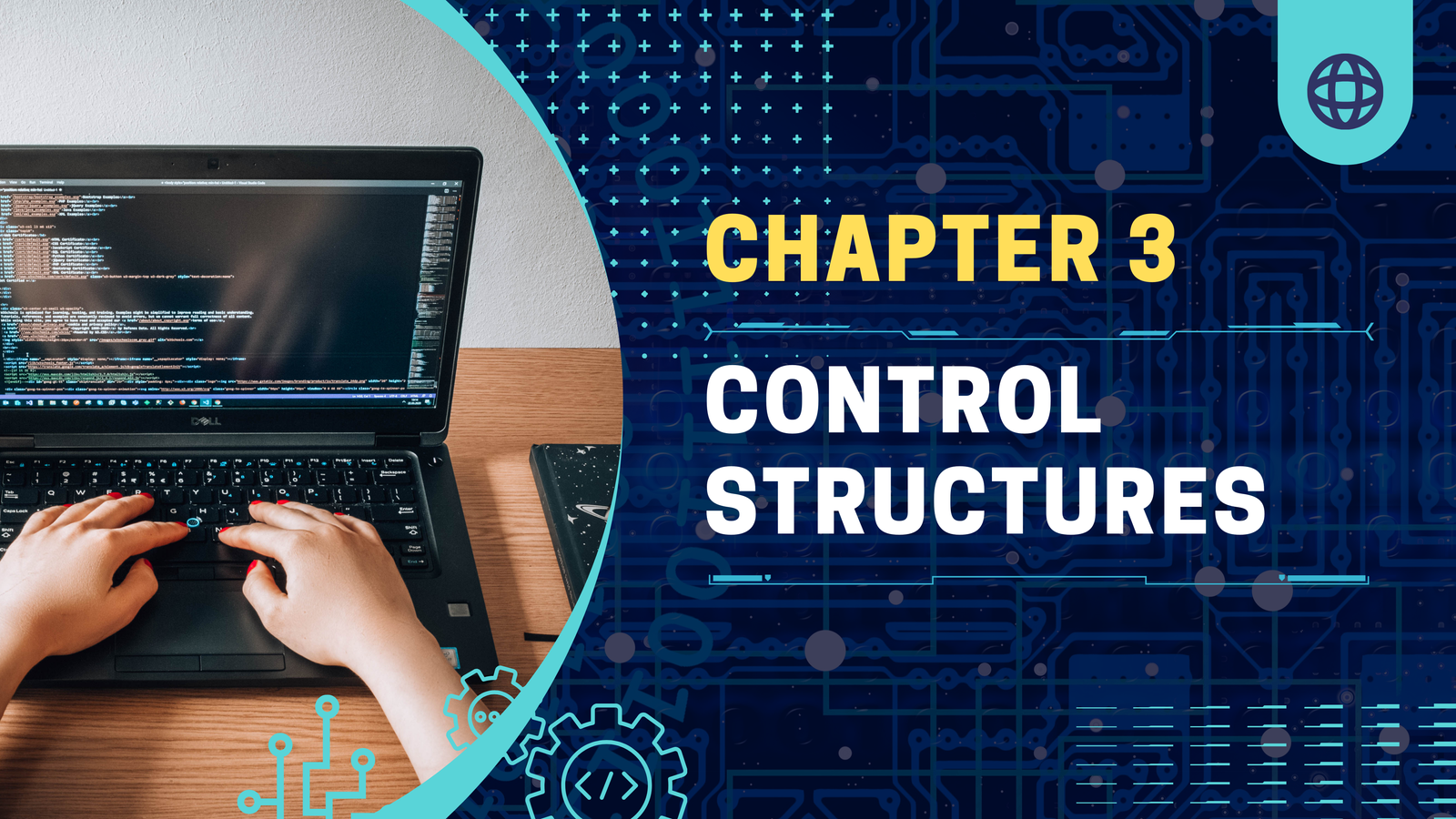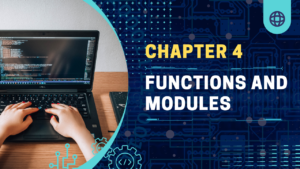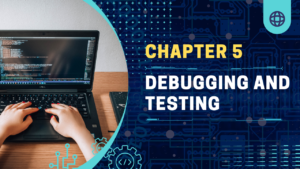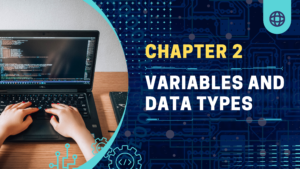Table of Contents
Control structures are fundamental building blocks of programming. They enable us to control structures the flow of execution in our programs, allowing us to make decisions and repeat actions based on conditions. In this chapter, we’ll delve into three key types of control structures: conditional statements, loops, and control structures flow statements. We’ll explore their syntax, use cases, and best practices for implementing them effectively in your code.
3.1 Conditional Statements
Conditional statements allow programs to make decisions based on conditions. They execute different blocks of code depending on whether a condition is true or false. Here, we’ll cover the three primary types of conditional statements: if, else, and switch/case.
Control Structures: If Statements: Basic Syntax and Use Cases
The if statement is the simplest form of conditional control structures. It evaluates a condition and executes a block of code if the condition is true.
Basic Syntax:
if condition:
# code to execute if condition is trueExample in Python:
age = 18
if age >= 18:
print("You are an adult.")Explanation:
In this example, the condition age >= 18 is evaluated. Since age is 18, the condition is true, so the program prints “You are an adult.”
Use Cases:
- Checking user input.
- Validating data.
- Making decisions based on dynamic conditions.
Else and Elif Statements: Handling Multiple Conditions
Sometimes, you need to handle multiple conditions. This is where else and elif (short for “else if”) come into play.
Syntax:
if condition1:
# code to execute if condition1 is true
elif condition2:
# code to execute if condition1 is false and condition2 is true
else:
# code to execute if all conditions are falseExample in Python:
age = 16
if age >= 18:
print("You are an adult.")
elif age >= 13:
print("You are a teenager.")
else:
print("You are a child.")Explanation:
In this case, age is 16, so the condition age >= 18 is false. The program then checks the elif condition age >= 13, which is true, so it prints “You are a teenager.”
Use Cases:
- Handling multiple conditions where only one block of code needs to execute.
- Differentiating actions based on varying levels of input or states.
Switch/Case Statements: Alternative to Multiple If-Else Chains
Switch/case statements provide a more readable alternative to multiple if-else statements, especially when dealing with numerous conditions based on the same variable.
Syntax in Python (using a dictionary for similar functionality):
def switch_case(day):
switcher = {
1: "Monday",
2: "Tuesday",
3: "Wednesday",
4: "Thursday",
5: "Friday",
6: "Saturday",
7: "Sunday"
}
return switcher.get(day, "Invalid day")Example in JavaScript:
let day = 3;
switch (day) {
case 1:
console.log("Monday");
break;
case 2:
console.log("Tuesday");
break;
case 3:
console.log("Wednesday");
break;
// more cases
default:
console.log("Invalid day");
}Explanation:
In the JavaScript example, the switch statement evaluates the value of day. It matches the value with one of the case labels and executes the corresponding code block. If none match, the default case is executed.
Use Cases:
- Simplifying complex
if-elsechains. - Handling multiple discrete values or states.
3.2 Loops
Loops are used to execute a block of code repeatedly based on a condition. They are essential for tasks that require repeated execution of similar code. We’ll discuss three main types of loops: for, while, and nested loops.
For Loops: Iterating Over a Range of Values or Collections
The for loop is used to iterate over a sequence (such as a list, tuple, or range) and execute a block of code for each item.
Syntax in Python:
for item in sequence:
# code to execute for each itemExample in Python:
for i in range(5):
print(i)Explanation:
The range(5) generates a sequence of numbers from 0 to 4. The for loop iterates over each number in this range and prints it.
Use Cases:
- Iterating through lists or arrays.
- Repeating tasks a specific number of times.
- Traversing collections of data.
While Loops: Repeating a Block of Code as Long as a Condition is True
The while loop repeatedly executes a block of code as long as the given condition remains true.
Syntax in Python:
while condition:
# code to execute while condition is trueExample in Python:
count = 0
while count < 5:
print(count)
count += 1Explanation:
The while loop continues to execute the code block as long as count is less than 5. After each iteration, count is incremented by 1.
Use Cases:
- Repeating tasks until a specific condition is met.
- Handling cases where the number of iterations is not known in advance.
Nested Loops: Using Loops Within Loops for Complex Iterations
Nested loops involve placing one loop inside another. This allows for more complex iterations, such as processing multi-dimensional data structures.
Syntax in Python:
for i in range(3):
for j in range(3):
print(f"i = {i}, j = {j}")Example in Python:
for i in range(3):
for j in range(3):
print(f"i = {i}, j = {j}")Explanation:
In this example, the outer for loop iterates over the range of 3, and for each iteration of the outer loop, the inner for loop also iterates over the range of 3. This results in a total of 9 iterations, printing all combinations of i and j.
Use Cases:
- Processing multi-dimensional arrays or matrices.
- Generating combinations of values.
- Performing complex iterations over nested data structures.
3.3 Control structures Flow Statements
control structures flow statements manage the flow of execution within loops and functions. They are essential for controlling how and when code executes based on specific conditions or events.
Break and Continue: Controlling Loop Execution
Break Statement:
The break statement terminates the nearest enclosing loop, skipping any remaining iterations and continuing execution with the code following the loop.
Syntax in Python:
for i in range(10):
if i == 5:
break
print(i)Explanation:
In this example, the for loop will iterate from 0 to 9, but when i equals 5, the break statement terminates the loop. As a result, the output will be 0 through 4.
Continue Statement:
The continue statement skips the remaining code inside the current loop iteration and proceeds with the next iteration.
Syntax in Python:
for i in range(10):
if i % 2 == 0:
continue
print(i)Explanation:
In this case, the continue statement skips printing the even numbers (i.e., when i % 2 == 0), so only odd numbers are printed (1, 3, 5, 7, 9).
Use Cases:
- Exiting loops early when a certain condition is met (break).
- Skipping specific iterations within loops (continue).
Return: Exiting from a Function and Returning Values
The return statement is used to exit a function and optionally return a value to the caller. It’s essential for defining the output of a function and managing its flow.
Syntax in Python:
def add(a, b):
return a + bExample in Python:
def square(x):
return x * x
result = square(5)
print(result) # Output: 25Explanation:
In this example, the return statement exits the square function and returns the result of x * x to the caller. The returned value is stored in the variable result and then printed.
Use Cases:
- Returning results from functions.
- Exiting a function early when a condition is met.
- Passing results back to the calling code.
Conclusion
Understanding and effectively using control structures is crucial for any programmer. Conditional statements, loops, and control structures flow statements provide the foundation for making decisions, repeating actions, and controlling the flow of execution in your programs. Mastering these concepts will significantly enhance your ability to write efficient, readable, and maintainable code.
By leveraging the power of if, else, `elif
,switch/case,for,while, and nested loops, as well asbreak,continue, andreturn`, you’ll be equipped to tackle a wide range of programming challenges and build robust software solutions.
This comprehensive guide covers the core concepts of control structures in programming, providing clear explanations and examples to help you understand and apply these fundamental techniques effectively.